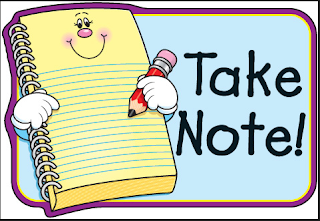This post started off far more complicated than it needed to be (those who know me wouldn't be surprised by that statement) so let's see if I have pared it down to the bare essentials! I pulled many of the sites below from an ADDitude magazine email but thought better of including a truly detailed schedule.
However, most of the sites I've been checking out recommend breaking the day into chunks for learning, chores, activities, your own work-from-home responsibilities, and personal breaks from each other. Please do not dismiss any of the sites because the links refer to ADHD students. ALL of the resources work for all students, all of whom learn differently.
Here's what cemented my decision to try to be simpler, from a recent National Geographic email:
“Any other parents totally overwhelmed by the amount of resources we’re getting now?” tweeted @JessGrose of the New York Times Parenting section. “I’m not a teacher and I still don’t know how to be no matter how many color-coded schedules and ‘helpful’ links I receive.”
That’s why experts are urging parents to try to keep it simple when it comes to structuring their children’s days at home.
So here's a curated list of suggestions and resources. On a more personal note, I am learning about many resources that will help me as I tutor!
Physical Activity
- YouTube Exercise videos
- Write Happy Messages on the sidewalk as you walk
- Check out Neighbourhood Window Walks; adapt it to become a personal Scavenger Hunt (i.e., how many houses still have Christmas lights up - no judging; how many spring flowers can you see on the lawns?)
Reading
- 100 Greatest Books for Kids by Scholastic
Children's Books & Authors
- This is really a site for educators, but check out the section for parents.
- Check out your local public library website for access (with a library card) to borrowing eBooks and audio books.
- 50 Books All Kids Should Read Before They're 12
- From picture books to graphic novels, fantasy to family fun, these must-read books have the power to hook both boys and girls. Whether you have a reluctant reader or a budding bookworm, check out these surefire, kid-tested titles. (We've included a few rated best for 12 and up for the precocious readers out there!)
- Want more? Check out the Essential Books Guide to build your kid's personal library.
- From my own blog: Some Reading Ideas and The Importance of Reading Aloud to Kids
Writing
- ABCya - "ABCya provides over 400 fun and educational games for grades PreK through 6. Games are categorized by grade and subject, and cover topics such as multiplication, parts of speech, typing, pattern recognition, and more. We even have games that are just plain fun (and safe) to play!"
Social Studies
- See previous post Learning at Home
- National Geographic Kids
- The Metropolitan Museum of Art – Virtual Tour - this looks like a busy site visually, but check out Time Machine and Made by Kids (it might inspire your kids to do their animation).
Math
- Check YouTube for MathAntics for video instruction on a variety of math topics. Of the many math video series this is one of the most professional.
- Check out an earlier post of mine to find games and apps to help all students. Scoll down past the section to Dyscalculia. Math Apps
- Illumination – From the National Council of Teachers of Mathematics - this is a rich resource from the American math teachers' website.
- Mathies Games is on the Ontario Association of Math Educators website. The Mathies site is designed for students and parents, K-12.
- TVO Mathify - this is a tutoring website and it now includes Grade 6 - 12. Tutors are available Monday - Friday, 9:00 a.m. - 9 p.m. and Sunday, 3:30 p.m. - 9:00 p.m.
Science
- See previous post Learning at Home
- Science Experiment Ideas from the National Institute of Environmental Health Sciences - a variety of activities and games
- National Geographic for Kids – science experiments for home
- Find ScienceMax on YouTube
- Check out Steve Spangler for experiments to do at home.
Miscellaneous
- Typing.com - click on 'Students' and watch the video for why we learn 'typing' or keyboarding.
- Best game yet - Tenzi
- 101 Screen-free Activities - it's rather ironic that I have to use screen-time to share these ideas, and you have to use screen-time to view them. And who knew that May 4-10, 2020 is Screen-Free Week. We'll see how that goes!
- Mo Willems – the beloved children’s author and illustrator will lead doodle sessions each day at 1 pm EST
- USA National Gallery of Art – lessons and activities - don't let this become too overwhelming, but there is a lot of material for discussion and trying. It is really a very rich site.
- TIME for Kids - Check out the sample articles from different editions. "TIME for Kids engages students with authentic journalism, inspires them to join the national discourse on current topics, and provides teachers with valuable resources for the classroom."
- 37 Amazing Craft Ideas - this is so not me, but it's all about diversity!